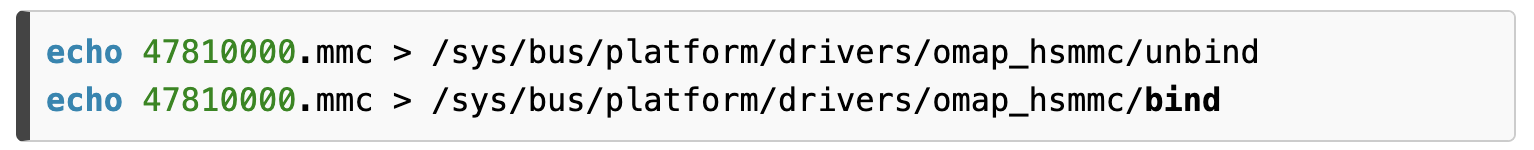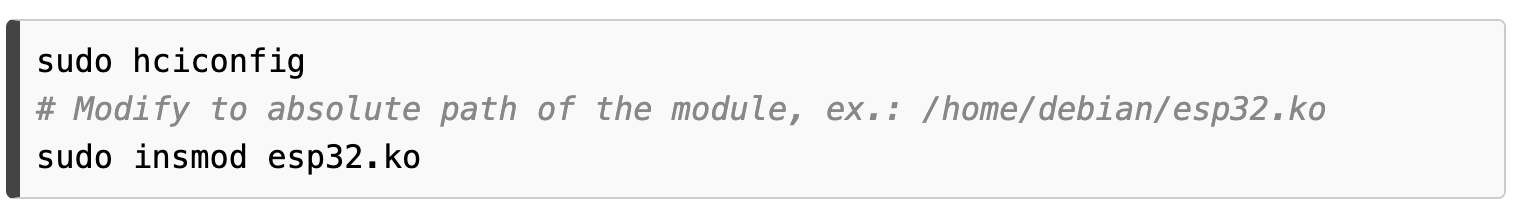Requirements
- Linux OS
- Linux development environment
Process
Make sure that the Prerequisites are installed
Install Prerequisites
- Install required packages
- Clone the ESP32
Bluetooth Configuration
- Reboot the system if WiFi was previously configured
- Bind and Unbind the omap drivers, must run as root
- Configure hci and load the ESP32 kernel module -TODO where is the Module downloaded from? TODO whitelist the module and auto-include it
- Check to see if hci0 is up using command sudo hciconfig
If hci is down then run sudo hciconfig hci0 up
- To start Bluetooth advertisement run
WiFi Configuration
Reboot the system if Bluetooth was previously configured -TODO create seamless transition from WiFi to Bluetooth
Bind and unbind the omap drivers, must run as root
- Configure hci and load the ESP32 kernel module
- Go to esp-hosted repository /home/debian/esp-hosted/linux/hust_control TODO deploy ESP32 repo with default image?
- Disable Ethernet connection using sudo ifconfig eth0 down TODO fix ethernet disable requirement
- Configure WiFi
Related Links